SSD Hard Disk vs. HDD Hard Disk: Making the Right Choice for Your Storage Needs
Introduction:
In the ever-evolving world of technology, hard disk drives (HDDs) and solid-state drives (SSDs) are two distinct types of storage solutions that have been making waves. These storage options are critical components in your computer, affecting everything from your system’s speed and performance to its longevity. In this blog, we will explore the differences between SSDs and HDDs, helping you make an informed decision about which one is best for your specific needs.
SSD vs. HDD: A Quick Overview
Before delving into the intricacies of SSD and HDD storage, let’s start with the basics.
Solid-State Drive (SSD):
Solid-state drives use NAND-based flash memory to store data. Unlike traditional HDDs, SSDs have no moving parts, relying on microchips to read and write data. This absence of moving parts results in a multitude of advantages, including faster data access, enhanced durability, and energy efficiency.
Hard Disk Drive (HDD):
Hard disk drives, on the other hand, have been around for decades and are a more conventional form of storage. They use spinning platters and read/write heads to access data. While HDDs tend to offer more storage capacity for the money, they are generally slower, less durable, and more power-hungry than SSDs.
Now that we’ve outlined the fundamental differences, let’s dive deeper into various aspects to help you make an informed decision.
1. Speed and Performance:
When it comes to speed and performance, SSDs outshine HDDs in every aspect. SSDs are significantly faster, allowing your system to boot up quickly, launch applications instantaneously, and transfer files swiftly. If you’re looking for a noticeable boost in performance, SSDs are the clear winner in this category.
2. Durability and Reliability:
SSDs are more durable than HDDs. Since SSDs have no moving parts, they are less susceptible to physical damage. HDDs, on the other hand, are sensitive to shocks and vibrations, which can lead to data loss or hardware failure.
3. Storage Capacity:
When it comes to raw storage capacity, HDDs generally offer more space for your money. If you need a massive amount of storage for a budget-friendly price, an HDD might be the way to go. However, if you value performance and durability, you might want to consider a smaller SSD for your operating system and essential software while pairing it with an HDD for extra storage.
4. Energy Efficiency:
SSDs are more energy-efficient than HDDs, consuming less power when reading or writing data. This translates to longer battery life for laptops and a reduced carbon footprint for desktops.
5. Cost:
One of the most significant factors influencing your choice is cost. SSDs are typically more expensive than HDDs on a per-gigabyte basis. However, SSD prices have been steadily decreasing, making them more affordable than ever before. When considering the overall benefits, many users find the extra cost justifiable.
Which One Is Right for You?
The choice between an SSD and an HDD ultimately depends on your specific needs and budget. Here’s a quick guide to help you decide:
- Choose an SSD if:
- You prioritize speed and performance.
- Durability and reliability are important to you.
- You have a budget that can accommodate the higher cost.
- Choose an HDD if:
- You need a large amount of storage at a budget-friendly price.
- Speed and performance are not your top priorities.
- You’re willing to sacrifice some speed for more storage.
Conclusion
The decision between an SSD and an HDD ultimately comes down to what matters most to you. If speed, durability, and performance are your primary concerns, SSDs are the way to go. However, if you’re on a tight budget and need a lot of storage, HDDs offer an economical solution. Many users opt for a combination of both – using an SSD for their operating system and key applications, and an HDD for additional storage.
In the ever-evolving landscape of technology, one thing is certain: storage solutions will continue to evolve. As SSDs become more affordable and capacities increase, they are likely to become the standard for storage in the near future. So, make an informed decision, considering your current needs and future considerations. Whether you choose an SSD or an HDD, both options have their merits, and either can serve you well in the right circumstances.

Leave a Reply